Illustrator for Laser Cutting
Partnership with Duke Arts Create & Co-Lab Roots

About the Workshop

You’ve visited the Co-Lab and you’ve been dying to use those awesome laser cutters. There is one problem though… you don’t really know how, or maybe, you just don’t know how to use Illustrator. Whether you’ve never touched the software or the laser cutters this class is a good starting point. In this class you will learn the basic use of Illustrator in regards to laser cutting while making a fun and easy project you will be able to take home with you. You will also be walked through the process of using the laser cutters in the lab so that next time you come by, you will know exactly what to do and how! You must have Adobe Illustrator installed on your laptop to follow this class.
Note: Illustrator must be installed prior to this workshop. Duke students can download the software for free under the Adobe Creative Cloud link here. Faculty and staff can download a free trail of the software here.
About the Instructor
Sandra Bermond is the Innovation Co-Lab’s program manager. Her main focus is to construct an all-encompassing and interesting curriculum for the Co-Lab’s roots program, as well as lend her knowledge in the areas of design and website creation. Sandra has a passion for making things, both digital and physical, and spends the best part of her days creating or improving things previously created.
About the Location
This workshop will meet online via Zoom. See link at top of page.