Affinity for Laser Cutting : A Roots Collaboration

About the Workshop
Learn the basics of the software package Affinity Designer as you make a fun and easy project you can take home at the end of class. While you’re at it, you’ll learn how to use the laser cutters in the Co-lab so that next time you come by, you’ll know exactly what to do!
Affinity Designer is a software package for creating vector graphics, similar to Adobe Illustrator. The difference? You won’t pay a monthly fee to use it—it’s a one time purchase, which makes it a lot more affordable. If you’ve never touched the software or the laser cutters but would like to learn about one or both, this class is a great starting point. Or if you just want to come and make something with us, that’s fine, too.
NOTE: You must have Affinity Designer installed on your laptop to participate in the workshop—we recommend the free trial.
About the Instructor
Sandra Bermond is the Innovation Co-Lab’s program manager. Her main focus is to construct an all-encompassing and interesting curriculum for the Co-Lab’s roots program, as well as lend her knowledge in the areas of Design and Website Creation. Sandra has a passion for making things, both digital and physical and spends the best part of her days creating or improving things previously created.
About the Location
The TEC (Technology Engagement Center) Classroom is in the Telcom Building. To get there, just walk down the stairs from Perkins/Bostock like you’re heading towards CIEMAS. When you get to the road halfway down, make a right and Telcom is the building ahead of you to the left. The Technology Engagement Center is the first floor, so just enter in the front of the building. The classroom is to the right of the entrance, adjacent to the center circular room.