InDesign Project: Creating a Flyer
Partnership with Duke Arts Create & Co-Lab Roots

About the Workshop

So you know the basic tools in InDesign and now you want to practice? Come make a flyer with us! Use your own text and images, or use the ones provided by the instructor. By the end of this course, you’ll have a flyer you are proud of!
Note: InDesign should be installed prior to this workshop. Duke students can download the software for free under the Adobe Creative Cloud link here. Faculty and staff can download a free trail of the software here.
About the Instructor

Elizabeth Villalta | Co-Lab Technology Education Coordinator
Before joining the Co-Lab, Elizabeth Villalta was an elementary school teacher and instructional coach for 7 years in North Texas. She developed a love of technology while pursuing her master’s degree at Southern Methodist University.
About the Location
The TEC (Technology Engagement Center) Classroom is in the Telcom Building. To get there, just walk down the stairs from Perkins/Bostock like you’re heading towards CIEMAS. When you get to the road halfway down, make a right and Telcom is the building ahead of you to the left. The Technology Engagement Center is the first floor, so just enter in the front of the building. The classroom is to the right of the entrance, adjacent to the center circular room.